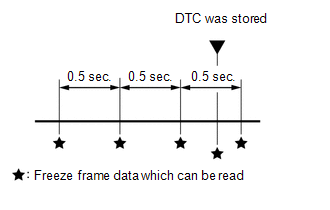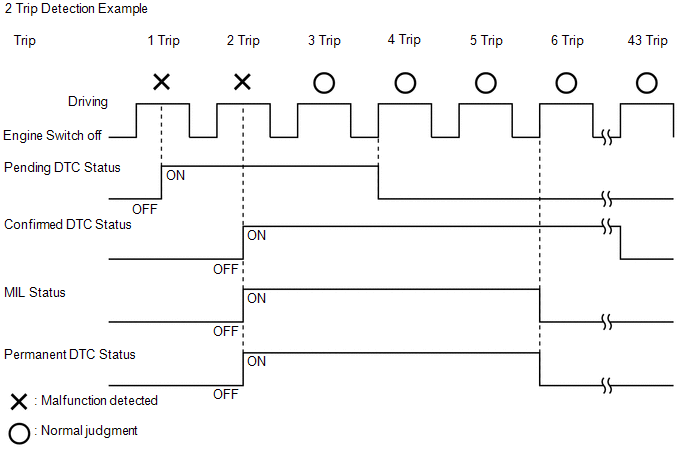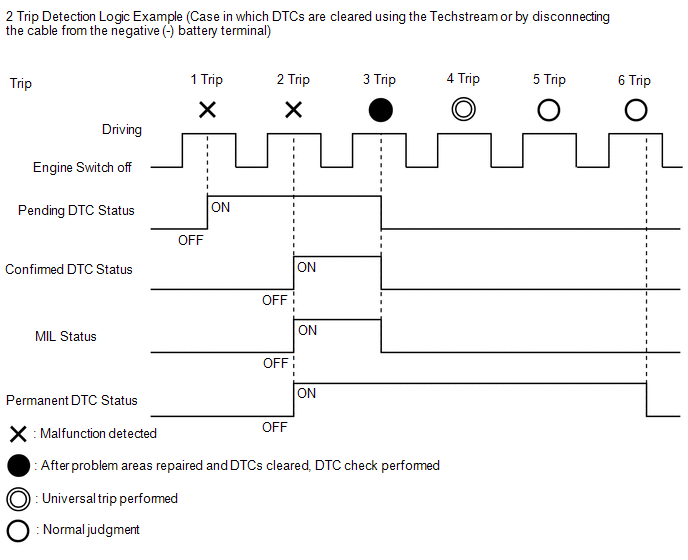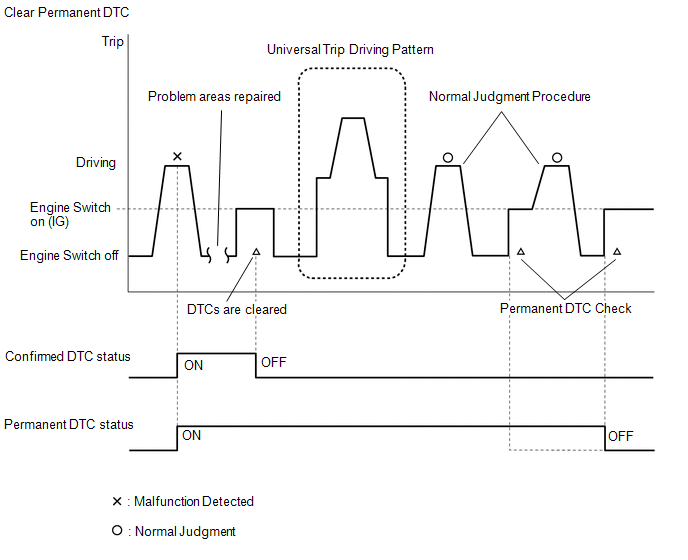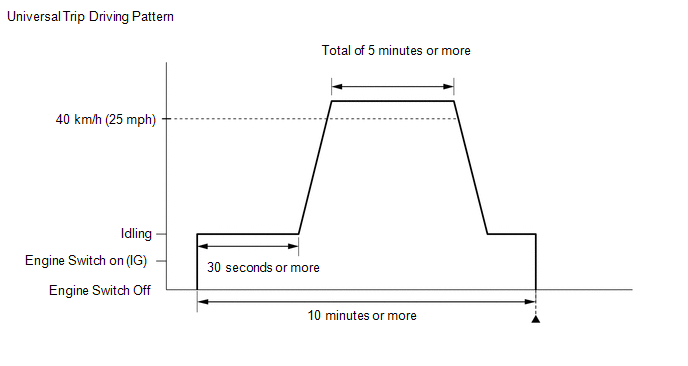Diagnosis System
DIAGNOSIS SYSTEM
DESCRIPTION
(a)
When troubleshooting On-Board Diagnostic (OBD II) vehicles, an OBD II
scan tool (complying with SAE J1987) must be connected to the vehicle.
Various data output from the vehicle ECM can then be read.
(b)
OBD II regulations require that the vehicle on-board computer
illuminate the Malfunction Indicator Lamp (MIL) on the instrument panel
when the computer detects a malfunction in:

- The emission control system/components
- The powertrain control components which affect vehicle emissions
- The computer
In addition, the applicable Diagnostic Trouble Codes (DTCs) prescribed by SAE J2012 are recorded in the ECM memory.
If
a malfunction does not recur, the MIL remains illuminated until the
engine switch is turned off, and the MIL turns off when the engine is
started. However, the DTCs will remain recorded in the ECM memory.
(c)
To check DTCs, connect the Techstream to the Data Link Connector 3
(DLC3) of the vehicle. The Techstream displays DTCs, freeze frame data
and a variety of engine data.
The DTCs and freeze frame data can be cleared with the Techstream.
Click here 
NORMAL MODE AND CHECK MODE
(a)
The diagnosis system operates in normal mode during normal vehicle use.
In normal mode, 2 trip detection logic is used to ensure accurate
detection of malfunctions. Check mode is also available as an option for
technicians. In check mode, 1 trip detection logic is used to increase
the system's ability to detect malfunctions, including intermittent
problems, when simulating malfunction symptoms (Techstream only).
2 TRIP DETECTION LOGIC
(a)
When a malfunction is first detected, the malfunction is temporarily
stored in the ECM memory (1st trip). If the same malfunction is detected
during the next driving cycle, the MIL is illuminated (2nd trip).
FREEZE FRAME DATA
(a)
The ECM records vehicle and driving condition information as freeze
frame data the moment a DTC is stored. When troubleshooting, freeze
frame data can be helpful in determining whether the vehicle was running
or stopped, whether the engine was warmed up or not, whether the
air/fuel ratio was lean or rich, as well as other data recorded at the
time of a malfunction.
(b) The Techstream records
freeze frame data in 5 different instances: 1) 3 times before a DTC is
stored, 2) once when a DTC is stored, and 3) once after a DTC is stored.
These sets of data can be used to simulate the vehicle condition around
the time when the malfunction occurred. The data may help in diagnosing
the malfunction, or in judging if the DTC was stored due to a temporary
malfunction.
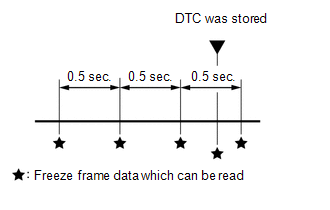
CHECK DATA LINK CONNECTOR 3 (DLC3)
(a) Check the DLC3.
Click here 
CHECK BATTERY VOLTAGE
Standard Voltage:
11 to 14 V
If the voltage is below 11 V, recharge or replace the battery.
CHECK MIL
(a) Check that the MIL illuminates when the engine switch is turned on (IG) (engine not started).
(b)
The MIL should turn off when the engine is started. If the MIL remains
illuminated, the diagnosis system has detected a malfunction in the
system.
HINT:
If the MIL is not illuminated when the engine switch is turned on (IG), check the MIL circuit.
Click here 
Dtc Check / Clear
DTC CHECK / CLEAR
NOTICE:
When
the diagnosis system is changed from normal mode to check mode or vice
versa, all DTCs and freeze frame data recorded in normal mode are
cleared. Before changing modes, always check and make a note of DTCs and
freeze frame data.
HINT:
2 Trip Detection Examples |
Pending DTC | Store condition |
Malfunction detected |
|
Clear condition | System determined to be normal
or DTCs cleared using Techstream or Cable disconnected from negative (-) battery terminal |
|
Confirmed DTC | Store condition |
Malfunction detected (2nd trip) |
|
Clear condition | No malfunctions in 40 driving cycles
or DTCs cleared using Techstream or Cable disconnected from negative (-) battery terminal |
|
Permanent DTC | Store condition |
Malfunction detected (2nd trip) |
|
Clear condition | Engine switch turned on (IG) after no malfunction is detected in 3 consecutive driving cycles
or After
DTCs cleared using Techstream or cable disconnected from negative (-)
battery terminal, universal trip performed and normal judgment obtained
for 2 trips |
| MIL |
ON | Malfunction detected (2nd trip) |
|
OFF | Engine switch turned on (IG) after no malfunction is detected in 3 consecutive driving cycles
or DTCs cleared using Techstream or Cable disconnected from negative (-) battery terminal |
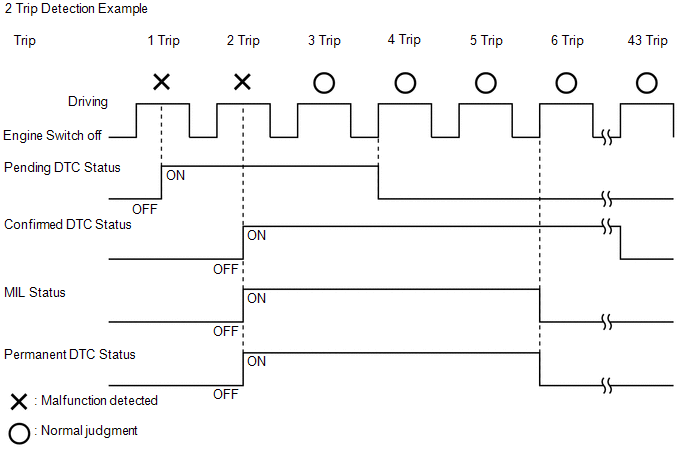
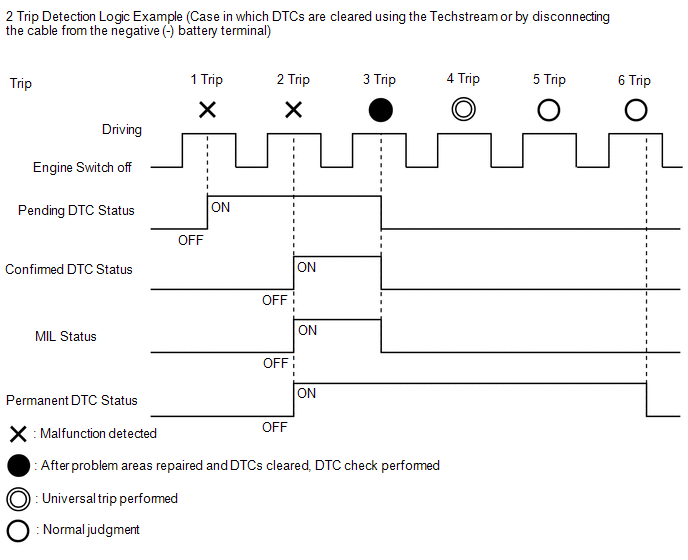
CHECK DTC
(a) Connect the Techstream to the DLC3.
(b) Turn the engine switch on (IG).
(c) Turn the Techstream on.
(d) Enter the following menus: Powertrain / Transmission / Trouble Codes.
Powertrain > Transmission > Trouble Codes
(e) Check for DTC(s) and freeze frame data, and write them down.
|
Techstream Display | Description |
|
Test Failed | Shows the malfunction judgment results during the current trip. |
|
Pending | Shows the malfunction judgment results up to now. (Indicates the possibility of a malfunction when no DTC is confirmed.) |
|
Confirmed | Shows the DTCs confirmed up to now. (The number of current trips differs for each DTC.) |
(f) Check the details of the DTC(s).
Click here

CLEAR DTC (Pending and Confirmed DTC)
(a) Connect the Techstream to the DLC3.
(b) Turn the engine switch on (IG).
(c) Turn the Techstream on.
(d) Enter the following menus: Powertrain / Transmission / Trouble Codes.
Powertrain > Transmission > Clear DTCs
(e) Clear the DTCs.
CLEAR DTC (Pending and Confirmed DTC without using Techstream)
(a) Perform either of the following operations:
NOTICE:
After
turning the engine switch off, waiting time may be required before
disconnecting the cable from the negative (-) battery terminal.
Therefore, make sure to read the disconnecting the cable from the
negative (-) battery terminal notices before proceeding with work.
Click here

- Disconnect the cable from the negative (-) battery terminal for more than 1 minute.
- Remove the EFI-MAIN NO. 1 fuse and ETCS fuse from the No. 1 engine room
relay block and No. 1 junction block assembly located inside the engine
compartment for more than 1 minute.
CLEAR PERMANENT DTC
OUTLINE
- After clearing confirmed DTCs using the Techstream (or by disconnecting
the cable from the negative (-) battery terminal), permanent DTCs can be
cleared when the universal trip is performed and then the system is
determined to be normal for the relevant DTCs. The driving pattern to
obtain a normal judgment is described under Confirmation Driving Pattern
for the respective DTC.
- To clear permanent DTCs, all of the following conditions must be met:
- A universal trip has been performed.
- The vehicle has been judged as normal for 2 trips. (Normal judgment does
not have to be performed in 2 consecutive trips, but normal judgment
should have occurred in the latest trip.)
- No malfunctions are detected.
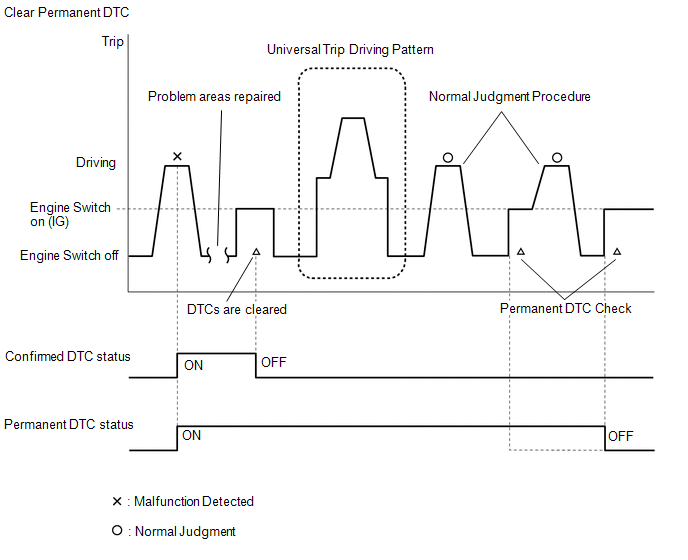
(a) Connect the Techstream to the DLC3.
(b) Turn the engine switch on (IG).
(c) Turn the Techstream on.
(d) Enter the following menus: Powertrain / Transmission / Trouble Codes.
Powertrain > Transmission > Trouble Codes
HINT:
If "YES" is displayed for the value of "PERMANENT" at the top right of the Techstream screen, permanent DTCs are stored.
(e) Select the "Generic" tab.
(f) Check if permanent DTCs are stored.
HINT:
If permanent DTCs are not output, it is not necessary to continue this procedure.
(g) Clear the DTCs (even if no DTCs are stored, perform the clear DTC procedure).
Powertrain > Transmission > Clear DTCs
NOTICE:
Do not clear the DTCs or disconnect the cable from the negative (-) battery terminal after performing this step.
(h) Perform the universal trip.
HINT:
The universal trip driving pattern and normal judgment procedure can be performed consecutively in the same driving cycle.
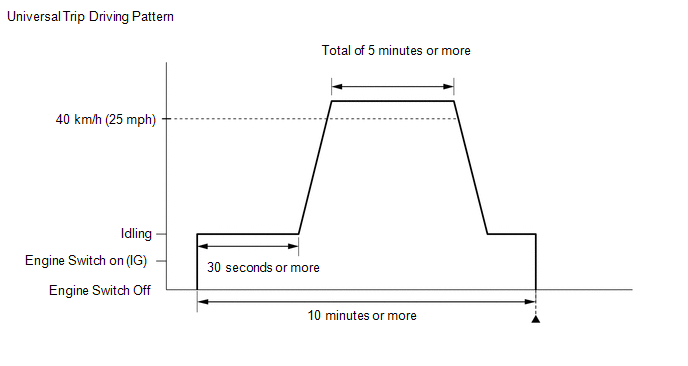
(1) Start the engine and wait for 30 seconds or more.
(2) Drive the vehicle at 40 km/h (25 mph) or more for a total of 5 minutes or more.
CAUTION:
When performing a driving pattern, obey all speed limits and traffic laws.
HINT:
It
is possible to complete the drive pattern even if the vehicle
decelerates to less than 40 km/h (25 mph) during the driving cycle
provided that the vehicle is driven at 40 km/h (25 mph) or more for a
total of 5 minutes.
(3) Allow 10 minutes or more to elapse from the time the engine started.
(i) Turn the engine switch off and wait for 2 minutes or more.
(j) Perform the normal judgment procedure in the respective confirmation driving pattern of each output DTC.
HINT:
Do not turn the engine switch off by mistake during this step.
(k) With the engine switch on (IG), wait for 5 seconds or more.
(l) Turn the engine switch off and wait for 2 minutes or more.
(m) Turn the engine switch on (IG).
(n) Enter the following menus: Powertrain / Transmission / Trouble Codes.
Powertrain > Transmission > Trouble Codes
(o) Check that the permanent DTCs have been cleared.
HINT:
If permanent DTCs are not output, it is not necessary to continue this procedure.
(p) Perform the normal judgment procedure in the respective confirmation driving pattern of each output DTC.
HINT:
Do not turn the engine switch off by mistake during this step.
(q) With the engine switch on (IG), wait for 5 seconds or more.
(r) Turn the engine switch off and wait for 2 minutes or more.
(s) Turn the engine switch on (IG).
(t) Enter the following menus: Powertrain / Transmission / Trouble Codes.
Powertrain > Transmission > Trouble Codes
(u) Check that the permanent DTCs have been cleared.
HINT:
Permanent DTCs will be cleared if a normal judgment is obtained during 3 consecutive driving cycles with the MIL illuminated.