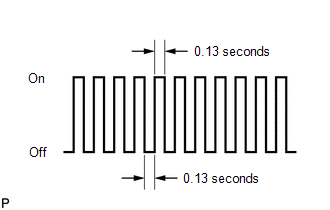|
Tester Display | Measurement Item |
Range | Normal Condition |
Diagnostic Note |
|
Total Distance Traveled |
Total distance traveled |
Min.: 0 Max.: 16777215 |
- | - |
|
Total Distance Traveled - Unit |
Unit for Total Distance Traveled |
km or mile | - |
- |
| Vehicle Speed |
Vehicle speed | Min.: 0 km/h (0 mph)
Max.: 255 km/h (158 mph) |
Actual vehicle speed |
- This is the current vehicle speed.
- The vehicle speed is detected using the wheel speed sensors.
- Vehicle speed data is delayed when it is displayed. Therefore, even if
the vehicle speed listed in the freeze frame data is 0 km/h (0 mph),
this does not always mean that the malfunction occurred when the vehicle
was stopped.
|
| Engine Speed |
Engine Speed | Min.: 0 rpm
Max.: 16383 rpm | 600 to 700 rpm: Engine idling (shift lever in N, engine warmed up and A/C off) |
When
the crankshaft position sensor is malfunctioning, "Engine Speed" is
approximately 0 rpm or varies greatly from the actual engine speed. |
|
Calculate Load | Load calculated by ECM |
Min.: 0% Max.: 100% |
- |
|
| Coolant Temperature |
Engine coolant temperature |
Min.: -40°C (-40°F) Max.: 140°C (284°F) |
75 to 100°C (167 to 212°F): After warming up |
This is the engine coolant temperature.
HINT:
- After warming up the engine, the engine coolant temperature is 75 to 100°C (167 to 212°F).
- After a long soak, the engine coolant temperature, intake air temperature and ambient air temperature are approximately equal.
- If the value is -40°C (-40°F), or higher than 135°C (275°F), the sensor circuit is open or shorted.
- Check if the engine overheats when the value indicates higher than 135°C (275°F).
|
| Intake Air Temperature |
Intake air temperature |
Min.: -40°C (-40°F) Max.: 140°C (284°F) |
Equivalent to temperature at location of mass air flow meter sub-assembly |
- After a long soak, the engine coolant temperature, intake air temperature and ambient air temperature are approximately equal.
- If the value is lower than -40°C (-40°F), or higher than 128°C (262°F), the sensor circuit is open or shorted.
|
| Ambient Temperature |
Ambient temperature | Min.: -40°C (-40°F)
Max.: 215°C (419°F) | Equivalent to ambient temperature |
This is the ambient temperature. HINT: After
a long soak, the engine coolant temperature, intake air temperature and
ambient air temperature will be approximately equal. |
|
Engine Run Time | Engine run time |
Min.: 0 seconds Max.: 65535 seconds |
Time after engine start |
- |
| Battery Voltage |
Battery voltage | Min.: 0
Max.: 65.5 V | 11 to 14 V: Engine switch on (IG) |
If 11 V or less, characteristics of some electrical components may change. |
|
BATT Voltage | Battery voltage |
Min.: 0 Max.: 79.998 V |
11 to 14 V: Engine switch on (IG) |
- |
| Glow Indicator Supported |
Glow indicator supported |
Unsupp or Supp | - |
- |
| Throttle Position Sensor No.1 Voltage % |
Absolute No. 1 throttle position sensor |
Min.: 0% Max.: 100% |
- 10 to 22%: Accelerator pedal fully released
- 64 to 96%: Accelerator pedal fully depressed (engine running)
| The No. 1 throttle position sensor output is converted using 5 V = 100%.
HINT: If
there are no throttle position sensor DTCs stored, it is possible to
conclude that the throttle position sensor system is normal. |
|
Starter SW | Starter signal |
ON or OFF |
- ON: Starter operating
- OFF: Starter not operating
| - |
|
Neutral Position SW | Park/neutral position switch status |
ON or OFF |
- ON: Shift lever in P or N
- OFF: Shift lever not in P or N
| When
the shift lever position displayed on the Techstream differs from the
actual position, the adjustment of the park/neutral position switch
assembly or shift cable may be incorrect. HINT: If a malfunction still occurs even after adjusting these parts, refer to DTC P070513 or P070562*3. |
|
Stop Light SW | Stop light switch status |
ON or OFF |
- ON: Brake pedal depressed
- OFF: Brake pedal released
| - |
|
Cruise Main SW | Cruise control main switch status |
ON or OFF |
- ON: Cruise control main switch pushed
- OFF: Cruise control main switch not pushed
| - |
|
Complete Parts Monitor |
Comprehensive component monitor |
Not Avl or Avail | - |
|
| Fuel System Monitor |
Fuel system monitor | Not Avl or Avail |
- |
|
| Fuel System Monitor Result |
Fuel system monitor | Compl or Incmpl |
- |
|
| Misfire Monitor |
Misfire monitor | Not Avl or Avail |
- |
|
| EGR/VVT Monitor |
EGR/VVT monitor | Not Avl or Avail |
- |
|
| EGR/VVT Monitor Result |
EGR/VVT monitor | Compl or Incmpl |
- |
|
| A/F (O2) Sensor Heater Monitor |
O2S (A/FS) heater monitor |
Not Avl or Avail | - |
|
| A/F (O2) Sensor Heater Monitor Result |
O2S (A/FS) heater monitor |
Compl or Incmpl | - |
|
| A/F (O2) Sensor Monitor |
O2S (A/FS) monitor | Not Avl or Avail |
- |
|
| A/F (O2) Sensor Monitor Result |
O2S (A/FS) monitor | Compl or Incmpl |
- |
|
| Secondary Air Injection System Monitor |
Secondary air injection system monitor |
Not Avl or Avail | - |
|
| Secondary Air Injection System Monitor Result |
Secondary air injection system monitor |
Compl or Incmpl | - |
|
| EVAP Monitor |
EVAP monitor | Not Avl or Avail |
- |
|
| EVAP Monitor Result |
EVAP monitor | Compl or Incmpl |
- |
|
| Heated Catalyst Monitor |
Heated catalyst monitor |
Not Avl or Avail | - |
|
| Heated Catalyst Monitor Result |
Heated catalyst monitor |
Compl or Incmpl | - |
|
| Catalyst Monitor |
Catalyst monitor | Not Avl or Avail |
- |
|
| Catalyst Monitor Result |
Catalyst monitor | Compl or Incmpl |
- |
|
| Component Monitor ENA (Current) |
Comprehensive component monitor |
Unable or Enable | - |
|
| Component Monitor Result (Current) |
Comprehensive component monitor |
Compl or Incmpl | - |
|
| Fuel System Monitor ENA (Current) |
Fuel system monitor | Unable or Enable |
- |
|
| Fuel System Monitor Result (Current) |
Fuel system monitor | Compl or Incmpl |
- |
|
| Misfire Monitor ENA (Current) |
Misfire monitor | Unable or Enable |
- |
|
| Misfire Monitor Result (Current) |
Misfire monitor | Compl or Incmpl |
- |
|
| EGR/VVT Monitor ENA (Current) |
EGR monitor | Unable or Enable |
- |
|
| EGR/VVT Monitor Result (Current) |
EGR monitor | Compl or Incmpl |
- |
|
| O2 Sensor Heater ENA (Current) |
O2S (A/FS) heater monitor |
Unable or Enable | - |
|
| O2 Sensor Heater Monitor Result (Current) |
O2S (A/FS) heater monitor |
Compl or Incmpl | - |
|
| A/F (O2) Sensor Monitor ENA (Current) |
O2S (A/FS) monitor | Unable or Enable |
- |
|
| A/F (O2) Sensor Monitor Result (Current) |
O2S (A/FS) monitor | Compl or Incmpl |
- |
|
| Secondary Air Injection System Monitor ENA (Current) |
Secondary air injection system monitor |
Unable or Enable | - |
|
| Secondary Air Injection System Monitor Result (Current) |
Secondary air injection system monitor |
Compl or Incmpl | - |
|
| EVAP Monitor ENA (Current) |
EVAP monitor | Unable or Enable |
- |
|
| EVAP Monitor Result (Current) |
EVAP monitor | Compl or Incmpl |
- |
|
| Heated Catalyst Monitor ENA (Current) |
Heated catalyst monitor |
Unable or Enable | - |
|
| Heated Catalyst Monitor Result (Current) |
Heated catalyst monitor |
Compl or Incmpl | - |
|
| Catalyst Monitor ENA (Current) |
Catalyst monitor | Unable or Enable |
- |
|
| Catalyst Monitor Result (Current) |
Catalyst monitor | Compl or Incmpl |
- |
|
| TC Terminal |
TC terminal Status | ON or OFF |
- | - |
|
MIL | MIL status |
ON or OFF | ON: MIL ON |
- |
| MIL ON Run Distance |
MIL ON run distance | Min.: 0 km (0 mile)
Max.: 65535 km (40723 mile) |
Distance driven since DTC detected |
- |
| Running Time from MIL ON |
Running time from MIL ON |
Min.: 0 min Max.: 65535 min |
Equivalent to running time since MIL illuminated |
- |
| Time after DTC Cleared |
Time after DTC cleared |
Min.: 0 min Max.: 65535 min |
Equivalent to time since DTCs cleared |
- |
| Distance from DTC Cleared |
Distance after DTC cleared |
Min.: 0 km (0 mile) Max.: 65535 km (40723 mile) |
Equivalent to time since DTCs cleared |
- |
| Warmup Cycle Cleared DTC |
Warm-up cycle after DTC cleared |
Min.: 0 Max.: 255 |
Number of warm-up cycles since DTCs cleared |
- |
| OBD Requirements |
OBD requirement | - |
OBD II (California ARB) |
- |
| Number of Emission DTC |
Emission related DTCs | Min.: 0
Max.: 127 | - |
- |
| Accel Position from EFI |
Absolute Accelerator Pedal Position |
Min.: 0.0% Max.: 127.5% |
- | - |
|
NT Sensor Speed | Input shaft speed |
Min.: 0 rpm Max.: 12750 rpm |
- Equal to engine speed: Lock-up on (after warming up engine)
- Nearly equal to engine speed: Lock-up off (engine idling with shift lever in N)
| Data is displayed in increments of 50 rpm |
|
NC Sensor Speed | Counter gear speed |
Min.: 0 rpm Max.: 12750 rpm |
- | - |
|
Shift SW Status (P Range) |
Park/neutral position switch status |
ON or OFF |
- ON: Shift lever in P
- OFF: Shift lever not in P
| When
the shift lever position displayed on the Techstream differs from the
actual position, the adjustment of the park/neutral position switch
assembly or shift cable may be incorrect. HINT: If a malfunction still occurs even after adjusting these parts, refer to DTC P070513 or P070562*3. |
|
Shift SW Status (R Range) |
Park/neutral position switch status |
ON or OFF |
- ON: Shift lever in R
- OFF: Shift lever not in R
| When
the shift lever position displayed on the Techstream differs from the
actual position, the adjustment of the park/neutral position switch
assembly or shift cable may be incorrect. HINT: If a malfunction still occurs even after adjusting these parts, refer to DTC P070513 or P070562*3. |
|
Shift SW Status (N Range) |
Park/neutral position switch status |
ON or OFF |
- ON: Shift lever in N
- OFF: Shift lever not in N
| When
the shift lever position displayed on the Techstream differs from the
actual position, the adjustment of the park/neutral position switch
assembly or shift cable may be incorrect. HINT: If a malfunction still occurs even after adjusting these parts, refer to DTC P070513 or P070562*3. |
|
Shift SW Status (N,P Range) |
Park/neutral position switch status |
ON or OFF |
- ON: Shift lever in P or N
- OFF: Shift lever not in P or N
| When
the shift lever position displayed on the Techstream differs from the
actual position, the adjustment of the park/neutral position switch
assembly or shift cable may be incorrect. HINT: If a malfunction still occurs even after adjusting these parts, refer to DTC P070513 or P070562*3. |
|
Shift SW Status (N,P Range) Supported |
Status of park/neutral position switch (N or P) supported |
Unsupp or Supp | Supp |
- |
| Shift SW Status (S Range) |
Sport (S) mode select switch status |
ON or OFF |
- ON: Shift lever in S, "+" or "-"
- OFF: Shift lever not in S, "+" or "-"
| - |
|
Shift SW Status (D Range) |
Park/neutral position switch status |
ON or OFF |
- ON: Shift lever in D or S
- OFF: Shift lever not in D or S
| When
the shift lever position displayed on the Techstream differs from the
actual position, the adjustment of the park/neutral position switch
assembly or shift cable may be incorrect. HINT: If a malfunction still occurs even after adjusting these parts, refer to DTC P070513 or P070562*3. |
|
A/T Oil Temperature No.1 |
ATF temperature sensor value |
Min.: -40°C (-40°F) Max.: 150°C (302°F) |
- Approximately 80°C (176°F): After stall speed test
- Equal to ambient temperature: When engine is cold
| If value is -40°C (-40°F) or 150°C (302°F), ATF temperature sensor circuit is open or shorted |
|
ATF Thermal Degradation Estimate |
Estimated value of ATF thermal degradation |
Min.: 0 Max.: 65535 |
- | If
50000 or more is displayed, thermal degradation of the ATF is
suspected. Perform ATF Thermal Degradation Estimate Reset after
replacing the ATF. |
| NT Sensor Voltage |
NT sensor voltage | Min.: 0.000 V
Max.: 4.999 V | 0.1 to 1.9 V: Engine idling |
- |
| NC Sensor Voltage |
NC sensor voltage | Min.: 0.000 V
Max.: 4.999 V | 0.1 to 1.9 V: Engine idling |
- |
| Lock Up Status |
Lock up | ON or OFF |
- ON: Lock-up operating
- OFF: Lock-up not operating
| - |
|
Shift Status | ECM gear shift command |
1st, 2nd, 3rd, 4th, 5th, 6th, 7th or 8th |
Same as actual gear | - |
|
Solenoid (SLT) | Solenoid (SLT) valve status |
ON or OFF |
- ON: Solenoid (SLT) valve operating
- OFF: Solenoid (SLT) valve not operating
| - |
|
Solenoid (SLU) | Solenoid (SLU) valve status |
ON or OFF |
- ON: Solenoid (SLU) valve operating
- OFF: Solenoid (SLU) valve not operating
| - |
|
Solenoid (SL1) | Solenoid (SL1) valve status |
ON or OFF |
- ON: Solenoid (SL1) valve operating
- OFF: Solenoid (SL1) valve not operating
| The value of this item only changes when performing an Active Test. |
|
Solenoid (SL2) | Solenoid (SL2) valve status |
ON or OFF |
- ON: Solenoid (SL2) valve operating
- OFF: Solenoid (SL2) valve not operating
| The value of this item only changes when performing an Active Test. |
|
Solenoid (SL3) | Solenoid (SL3) valve status |
ON or OFF |
- ON: Solenoid (SL3) valve operating
- OFF: Solenoid (SL3) valve not operating
| The value of this item only changes when performing an Active Test. |
|
Solenoid (SL4) | Solenoid (SL4) valve status |
ON or OFF |
- ON: Solenoid (SL4) valve operating
- OFF: Solenoid (SL4) valve not operating
| The value of this item only changes when performing an Active Test. |
|
Solenoid (SL5) | Solenoid (SL5) valve status |
ON or OFF |
- ON: Solenoid (SL5) valve operating
- OFF: Solenoid (SL5) valve not operating
| The value of this item only changes when performing an Active Test. |
|
Solenoid (SL6) | Solenoid (SL6) valve status |
ON or OFF |
- ON: Solenoid (SL6) valve operating
- OFF: Solenoid (SL6) valve not operating
| The value of this item only changes when performing an Active Test. |
|
Solenoid (SL) | Solenoid (SL) valve status |
ON or OFF |
- ON: Solenoid (SL) valve operating
- OFF: Solenoid (SL) valve not operating
| - |